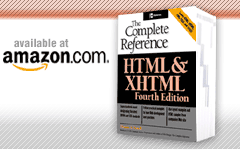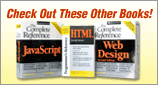<html> (HTML Document)
This element identifies an HTML or XHTML document.
Standard Syntax
<html
dir="ltr | rtl"</html>
id="unique alphanumeric identifier"
lang="language code"
xmlns="http://www.w3.org/1999/xhtml
Attributes Defined by Internet Explorer
class="class name(s)" (4)
scroll="yes | no | auto" (6)
Events Defined by Internet Explorer
onlayoutcomplete, onmouseenter, onmouseleave, onreadystatechange
Element Specific Attributes
- scroll
- This attribute is used to set whether scroll bars should show for the document or not. The default value of auto puts in scroll bars as needed. This attribute, while documented by Microsoft, does not appear to work properly and should be avoided.
- xmlns
- This attribute declares a namespace for XML-based custom tags in the document.
Example
<!-- Minimal HTML document -->
<html>
<head>
<title>Minimal Document</title>
</head>
<body></body>
</html>
Compatibility
HTML 2, 3.2, 4, 4.01, XHTML 1.0, 1.1, Basic
Internet Explorer 2, 3, 4, 5, 5.5, 6
Netscape 1, 1.1, 2, 3, 4, 4.5-4.8, 6, 7
Opera 4-7
Notes
The html element is the first element in a document. Except for comments, the only tags it directly contains are <head> followed by either <body> or <frameset>.
Because it is the outermost tag in a document, the html element is called the root element.
Under the XHTML 1.0 specification, <html> can no longer be implied.
The <html> tag and its closing tag </html> are both mandatory under XHTML.
Under HTML 4 transitional, a version attribute is supported.