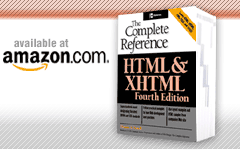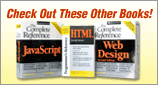<hr> (Horizontal Rule)
This element is used to insert a horizontal rule to visually separate document sections. Rules usually are rendered as a raised or etched line.
Standard Syntax
<hr
align="center | left | right" (transitional only)>
class="class name(s)"
dir="ltr | rtl"
id="unique alphanumeric identifier"
lang="language code"id="unique alphanumeric identifier"
noshade="noshade " (transitional only)
size="pixels" (transitional only)
style="style information"
title="advisory information"
width="percentage | pixels" (transitional only)
Attributes Defined by Internet Explorer
accesskey="key" (5.5)
color="color name | #RRGGBB" (4)
language="javascript | jscript | vbs | vbscript" (4)
hidefocus="true | false" (5.5)
tabindex="number" (5.5)
unselectable="on | off" (5.5)
Standard Event Attributes
onclick, ondblclick, onkeydown, onkeypress, onkeyup, onmousedown, onmousemove, onmouseout, onmouseover, onmouseup
Events Defined by Internet Explorer
onactivate, onbeforeactivate, onbeforecopy, onbeforecut, onbeforedeactivate, onbeforeeditfocus, onbeforepaste, onblur, oncontextmenu, oncontrolselect, oncopy, oncut, ondeactivate, ondrag, ondragend, ondragenter, ondragleave, ondragover, ondragstart, ondrop, onfocus, onfocusin, onfocusout, onhelp, onlosecapture, onmouseenter, onmouseleave, onmousewheel, onmove, onmoveend, onmovestart, onpaste, onpropertychange, onreadystatechange, onresize, onresizeend, onresizestart, onselectstart, ontimeerror
Element Specific Attributes
- align
- This attribute controls the horizontal alignment of the rule with respect to the page. The default value is left.
- color
- This attribute sets the rule color using either a named color or a color specified in the hexadecimal #RRGGBB format. This attribute currently is supported only by Internet Explorer.
- noshade
- This attribute causes the rule to be rendered as a solid bar without shading.
- size
- This attribute indicates the height in pixels of the rule.
- width
- This attribute indicates how wide the rule should be, specified either in pixels or as a percent of screen width, such as 80 percent.
Examples
<hr align="left" noshade size="1" width="420">
<hr align="center" width="100%" size="3" color="#000000">
XHTML example
<hr align="left" noshade size="1" width="350" />
Compatibility
HTML 2, 3.2, 4, 4.01, XHTML 1.0, 1.1
Internet Explorer 2, 3, 4, 5, 5.5, 6
Netscape 1, 2, 3, 4, 4.5-4.8, 6, 7
Opera 4-7
Notes
The HTML 4.01 strict specification removes support for the align, noshade, size, and width attributes for horizontal rules. These effects are possible using style sheets.
XHTML 1.0 requires a trailing slash for this element: <hr />