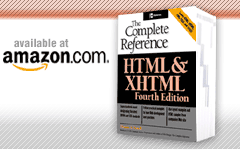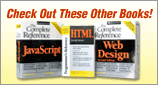<tfoot> (Table Footer)
This element is used to group the rows within the footer of a table so that common alignment and style defaults can easily be set for numerous cells. This element might be particularly useful when setting a common footer for tables that are dynamically generated.
Standard Syntax
<tfoot
align="center | char | justify | left | right"</tfoot>
char="character"
charoff="offset"
class="class name(s)"
dir="ltr | rtl"
id="unique alphanumeric identifier"
lang="language code"
style="style information"
title="advisory text"
valign="baseline | bottom | middle | top"
tr elements only
Attributes Defined by Internet Explorer
accesskey="key" (5.5)
hidefocus="true | false" (5.5)
language="javascript | jscript | vbs | vbscript" (4)
tabindex="number" (5.5)
unselectable="off | on" (5.5)
valign="center" (4)
Standard Event Attributes
onclick, ondblclick, onkeydown, onkeypress, onkeyup, onmousedown, onmousemove, onmouseout, onmouseover, onmouseup
Events Defined by Internet Explorer
onactivate, onbeforeactivate, onbeforecut, onbeforedeactivate, onbeforepaste, onblur, oncontextmenu, oncontrolselect, oncopy, oncut, ondeactivate, ondrag, ondragend, ondragenter, ondragleave, ondragover, ondragstart, ondrop, onfocus, onfocusin, onfocusout, onhelp, onlosecapture, onmouseenter, onmouseleave, onmousewheel, onmove, onmoveend, onmovestart, onpaste, onpropertychange, onreadystatechange, onresize, onresizeend, onresizestart, onselectstart, ontimeerror
Element Specific Attributes
- align
- This attribute is used to align the contents of the cells within the <tfoot> element. Common values are center, justify, left, and right. The HTML 4 specification also defines a value of char. When align is set to char, the attribute char must be present and set to the character to which cells should be aligned. A common use of this approach would be to set cells to align on a decimal point.
- char
- This attribute is used to define the character to which element contents are aligned when the align attribute is set to the char value.
- charoff
- This attribute contains an offset as a positive or negative integer to align characters as related to the char value. A value of 2, for example, would align characters in a cell two characters to the right of the character defined by the char attribute.
- valign
- This attribute is used to set the vertical alignment for the table cells with the <tfoot> element. HTML 4 defines baseline, bottom, middle, and top. Internet Explorer replaces middle with center; the effect should be the same.
Example
<table border="1" bgcolor="yellow" width="80%">
<tbody class="tablebody">
<tr>
<td>The contents of the table!</td>
</tr>
</tbody>
<tfoot align="center" bgcolor="red" class="footer"
valign="bottom">
<td>This is part of the footer.</td>
<td>This is also part of the footer.</td>
</tfoot>
</table>
Compatibility
HTML 4, 4.01, XHTML 1.0, 1.1
Internet Explorer 4, 5, 5.5, 6
Netscape 6, 7
Opera 5-7
Notes
This element is contained only by the table element and contains table rows as delimited by tr elements.
While it would seem that this element should come after a <tbody> tag, it actually should come before it within a <table> tag.
Under the XHTML 1.0 specification, the closing </tfoot> tag ceases to be optional.