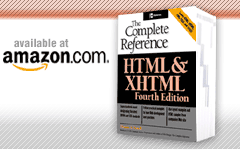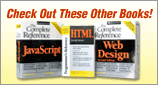CSS Measurements
CSS supports a number of measurements including absolute units such as inches, centimeters, points, and so on, as well as relative measures such as percentages and em units. Table B-2 summarizes these units of measure.
| Unit |
Description |
Example |
| % | Defines a measurement as a percentage relative to another value, typically an enclosing element. | p {font-size: 14pt; line-height: 150%;} |
| cm | Defines a measurement in centimeters. | div {margin-bottom: 1cm;} |
| em | A relative measurement for the height of a font in em spaces. Because an em unit is equivalent to the size of a given font, if you assign a font to 12pt, each "em" unit would be 12pt; thus, 2em would be 24pt. | p {letter-spacing: 5em;} |
| ex | This value defines a measurement relative to a font's x-height. The x-height is determined by the height of the font's lowercase letter x. | p {font-size: 14pt; line-height: 2ex;} |
| in | Defines a measurement in inches. | p {word-spacing: .25in;} |
| mm | Defines a measurement in millimeters. | p {word-spacing: 12mm;} |
| pc | Defines a measurement in picas. A pica is equivalent to 12 points; thus, there are 6 picas per inch. | p {font-size: 10pc;} |
| pt | Defines a measurement in points. A point is defined as 1/72nd of an inch. | body {font-size: 14pt;} |
| px | Defines a measurement in screen pixels. | p {padding: 15px;} |
| table b-2 | ||