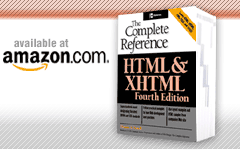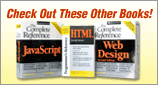page-break-after
This property is used to control page breaks when printing a document. The property is set relative to the end of an element. A value of always forces a page break after the element. A value of avoid attempts to avoid a page break after the element. A value of left forces one or two page breaks after the element so that the next page is considered a left page. A value of right forces one or two page breaks after the element so the next page is considered a right page. The default value of auto neither forces nor forbids a page break.
Examples
#breakitdown {page-break-after: always;}
.getitright {page-break-after: right;}
Browser and CSS Support Notes
CSS2
IE 4, 5, 5.5, 6
Nav 6, 7
Opera 7
page-break-before
This property is used to control page breaks when printing a document. This property is set relative to the start of an element. A value of always forces a page break before the element. A value of avoid attempts to avoid a page break before the element. A value of left forces one or two page breaks before the element so that the next page is considered a left page. A value of right forces one or two page breaks before the element so the next page is considered a right page. The default value of auto neither forces nor forbids a page break.
Examples
#breakitdown {page-break-before: always;}
.lefty {page-break-before: left;}
Browser and CSS Support Notes
CSS2
IE 4, 5, 5.5, 6
Nav 6, 7
Opera 7
page-break-inside
This property is used to force or prohibit a printing page break within an element. A value of always forces a page break within the element. A value of avoid attempts to avoid a page break within the element. A value of left forces one or two page breaks within the element so that the next page is considered a left page. Avalue of right forces one or two page breaks within the element so the next page is considered a right page. The default value of auto neither forces nor forbids a page break.
Examples
#breakitdown {page-break-inside: always;}
.nobreaks {page-break-inside: avoid;}
Browser and CSS Support Notes
CSS2
No IE support
Nav 6, 7
Opera 7