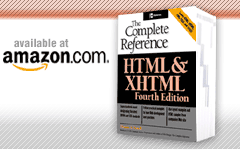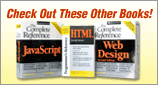<noscript> (No Script Support Content)
This element is used to enclose content that should be rendered on browsers that do not support scripting or that have scripting turned off.
Standard Syntax
<noscript
class="class name(s)"</noscript>
dir="ltr | rtl"
id="unique alphanumeric identifier"
lang="language code"
style="style information"
title="advisory text"
Alternative content for non-script-supporting browsers
Events Defined by Internet Explorer
onreadystatechange
Example
<script language="type/javascript">
<!--
window.location="http://www.pint.com";
//-->
</script>
<noscript>
JavaScript is not supported. Follow this <a href="http://www.pint.com"> link </a> instead.
</noscript>
Compatibility
HTML 4, 4.01
XHTML 1.0, 1.1
Internet Explorer 3, 4, 5, 5.5, 6
Netscape 2, 3, 4, 4.5 – 4.8, 6, 7
Opera 4-7
Notes
Improved functionality for the noscript element might come if it is extended to deal with the lack of support for one scripting language or another. another. Currently, the element is used only to indicate whether any scripting is supported or not.
Oddly <noscript> is not allowed in the head even though <script> is.