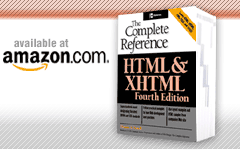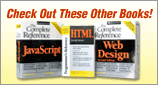<menu> (Menu List)
This element is used to indicate a short list of items that can occur in a menu of choices.
Syntax (Transitional Only)
<menu
</menu>
class="class name(s)"
compact="compact"
dir="ltr | rtl"
id="unique alphanumeric string"
lang="language code"
style="style information"
title="advisory text">
</menu>
Attributes Defined by Internet Explorer
accesskey="key"(5.5)
contenteditable=" false | true | inherit"(5.5)
disable="false | true"(5.5)
hidefocus="true | false"(5.5)
tabindex="number"(5.5)
unselectable="on | off"(5.5)
Events Defined by Internet Explorer
onactivate, onbeforecopy, onbeforeactivate, onbeforecopy, onbeforecut, onbeforedeactivate, onbeforeeditfocus, onbeforepaste, onblur, oncontextmenu, oncontrolselect, oncopy, oncut, ondeactivate, ondrag, ondragend, ondragenter, ondragleave, ondragover, ondragstart, ondrop, onfocus, onfocusin, onfocusout, onhelp, onlosecapture, onmouseenter, onmouseleave, onmousewheel, onmove, onmoveend, onmovestart, onpaste, onpropertychange, onreadystatechange, onresize, onresizeend, onresizestart, onselectstart, ontimeerror
Element Specific Attributes
- compact
- This attribute indicates that the list should be rendered in a compact style. Few browsers actually change the rendering of the list regardless of the presence of this attribute. The compact attribute requires no value under traditional HTML but should be set to a value of compact under XHTML transitional.
Example
<h2>Taco List</h2>
<menu>
<li>Fish</li>
<li>Pork</li>
<li>Beef</li>
<li>Chicken</li>
</menu>
Compatibility
HTML 2, 3.2, 4, 4.01 (transitional)
XHTML 1.0 (transitional)
Internet Explorer 2, 3, 4, 5, 5.5, 6
Netscape 1, 2, 3, 4, 4.5 – 4.8, 6, 7
Opera 4 – 7
Notes
Under the strict HTML and XHTML specifications, this element is not defined. Because most browsers simply render this style of list as an unordered list, using the <ul> tag instead is preferable.
The HTML 2.0 and 3.2 specifications support only the compact attribute.
Most browsers tend not to support the compact attribute.